The world of British betting just wouldn’t be the same without Ladbrokes.
From the iconic red and white signs on almost every British high street, to its hilarious advertising campaigns, Ladbrokes has done a lot to put itself front and center of the betting world for many punters.
However, a track record isn’t enough these days - it’s vital to stay with the times. So has Ladbrokes managed to do that?
These days, the majority of bets placed are via mobile, so any bookmaker looking to thrive has to offer a great mobile experience. We’ll get hands on with Ladbrokes mobile in this review and see if it’s managed to live up to the bookmaker’s reputation.
Ladbrokes Mobile Apps
One of the most popular ways to enjoy Ladbrokes on the go is through a mobile app. For a lot of gamers, apps provide an experience which is preferable to mobile browser websites. How? Often, they run smoother and generally are more reliable and better.
If you’re looking for a Ladbrokes app, you’re in luck. The bookmaker has provided dedicated apps for both Android and iOS players. At this time, you can choose from:
- Ladbrokes Sports Betting. The main sportsbook app from Ladbrokes.
- Ladbrokes Exchange. If you're looking for a betting exchange where you can place and lay bets, Ladbrokes has a dedicated app for that.
- Ladbrokes Casino and Gaming. The full mix of virtual table and card games from Ladbrokes Casino.
- Ladbrokes Live Casino. All of the live dealer casino titles in a single app.
So how do you get these apps installed and running on your mobile device? Follow these instructions, depending on if you have an iOS or Android smartphone or tablet.
Ladbrokes Android App
- 1. Head to the Play Store, either through a browser or the Play Store app
- 2. Search for Ladbrokes, and select the particular Ladbrokes app you wish to run
- 3. Download the installation file, and then let the installation process complete to 100%.
- 4. After the Ladbrokes icon appears on your Android app list, load the app and ensure it performs stably on your device.
Ladbrokes iOS App
- 1. Go to the App Store, after making sure that your Apple account allows for age-restricted apps, such as gambling.
- 2. Search for Ladbrokes, and pich the correct app for the type of bet you want to make.
- 3. Allow the installation process for the app to begin.
- 4. After the app is fully installed on your iPhone or iPad, hit the icon to load the and see how it runs on your device in particular.
Ladbrokes Mobile Website
If you don’t want to run a dedicated Ladbrokes mobile app on your device, or also want another way to get online with Ladbrokes on the move, you need to check out the mobile version of the Ladbrokes website.
It’s easy to access the Ladbrokes mobile site - simply head to Ladbrokes via Google or to the website directly. The responsive mobile version of the site will then load up in your browser
In terms of the design and layout, it’s easy to find what you’re looking for when browsing through the mobile website. Different major markets, such as the sportsbook, casino, and live casino aspects of Ladbrokes can quickly be navigated to, and its simple to see the status of all your unresolved bets.
In our opinion, the mobile version of Ladbrokes is just as good as the mobile apps. In fact, some gamers may prefer it as there is no need to install different apps for different types of bet.